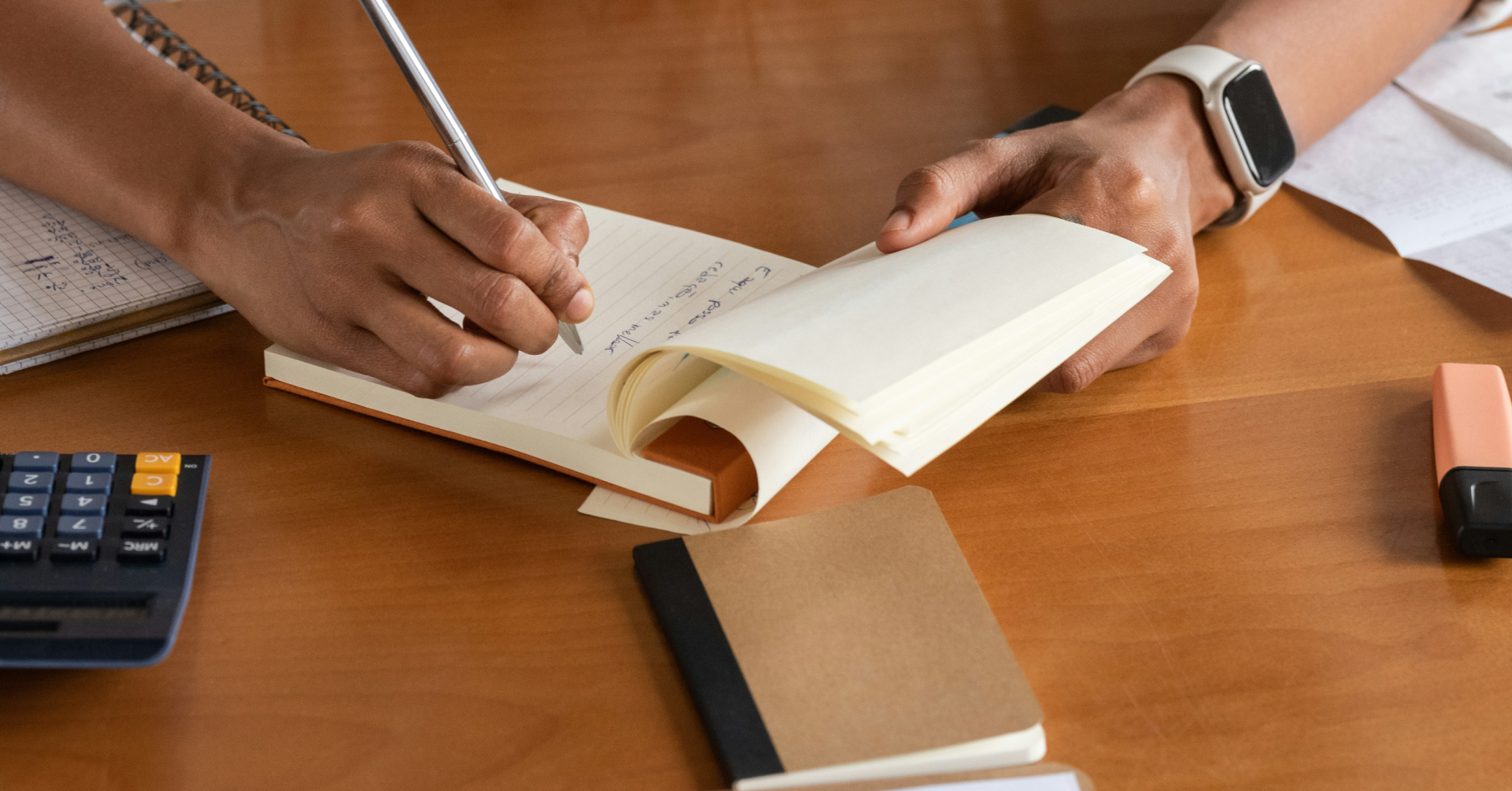XERO Payroll
Are you prepared for the end of financial year?
If you are not using Xero payroll and would like to improve your process or need assistance in meeting your end of financial year employer payroll obligation call us now or email mi******@******om.au for more details
Tips to keep your sanity in check this end of financial year
The end of financial year is a busy time, but it doesn’t have to be crazy busy. Here are some tips from Xero you can action now to streamline end of financial year payroll. They are also running a free webinar to help you prepare.
Now let’s look at setting up auto super. We suggest you do this now instead of waiting until processing cut off dates. Register for auto super here.
Now is also a good time to do reconciling, and in Xero this is nice and simple. To reconcile Payroll in Xero to the General Ledger, you need to:
The total earnings, total superannuation and total tax amounts need to match. If they don’t, it’s time to make amends. Here are some common mistakes to look for and how to fix them:
Problem: Payroll is higher than what’s showing in the General Ledger.
That could mean: A draft bill hasn’t been created for all your pay runs.
Fix: You first have to identify any pay runs that need a draft bill, then go ahead and create them. Find out how.
Problem: The General Ledger is higher than what is showing in Payroll.
Now it’s time to run the same report and reconcile. If your Payroll and General Ledger are in synch, nice work – you’re well on the way to being ready to go for end of financial year processing.
For more hints and tips on how to prepare for your Payroll in Xero for EOFY, check out this blog.